Updating Lazsa Orchestrator Agent
To update the Lazsa Orchestrator Agent to the latest version, follow these steps:
-
Sign in to the Lazsa Platform and click Configuration in the left navigation pane.
-
On the Platform Setup page, on the Lazsa Orchestrator Agents tile, click Manage.
-
On the Lazsa Orchestrator Agents screen, if a new version of Lazsa Orchestrator Agent is available, you see the Update Available link in front of the agent that you have provisioned.
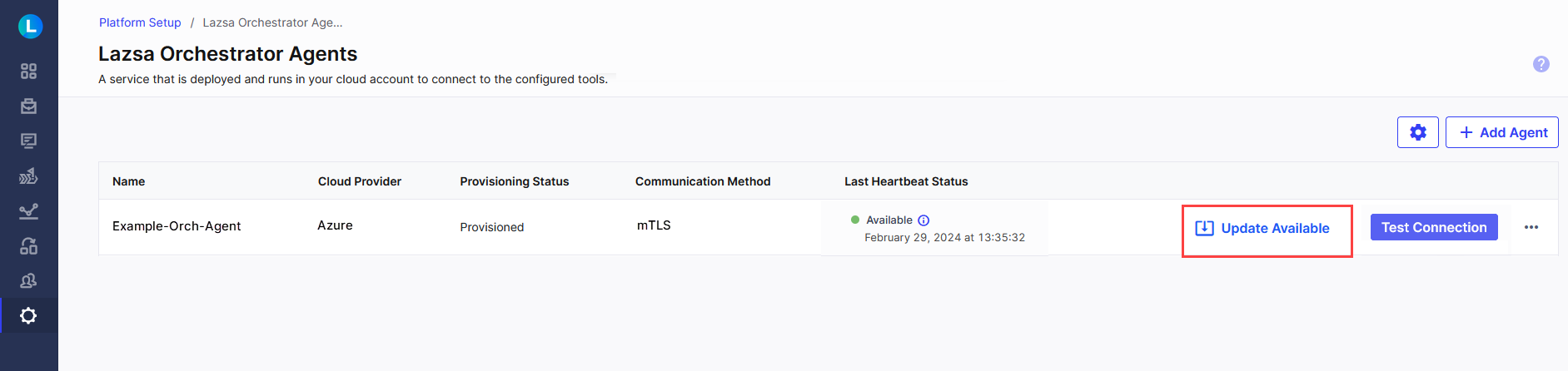
Click the link and copy the Helm command to update the agent to the latest version. Before you run the command in your command line interface, make sure you replace the placeholder values in the command with your actual data.
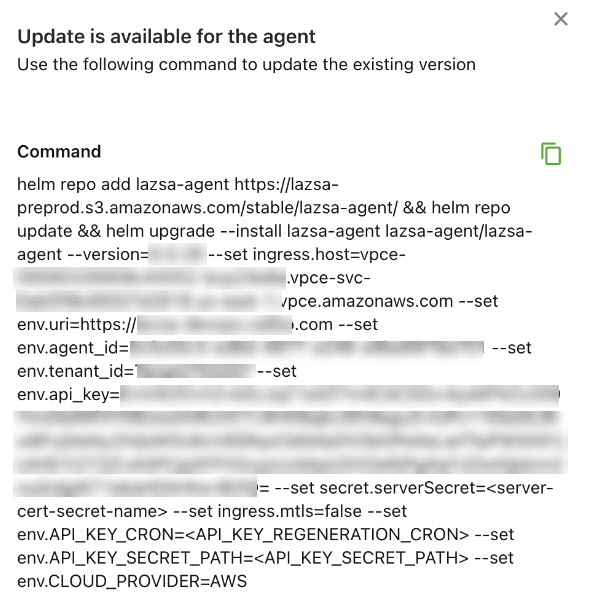
This is the same command that you use for agent installation. The only change is the newer version of the agent. For information about the command parameters, refer to the following topics: -
Run the command on the Amazon EKS cluster or Microsoft AKS cluster where you have deployed the Orchestrator Agent.
| What's next? Deleting Lazsa Orchestrator Agent
|